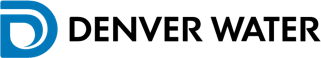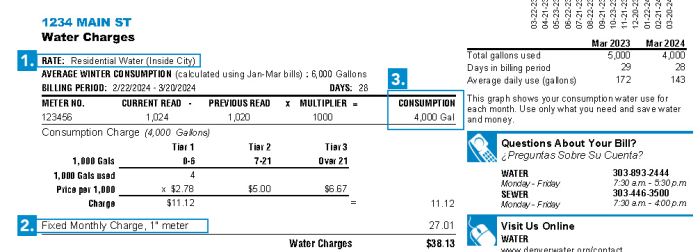With just a few pieces of information from your bill, you can estimate water charges.
Download this spreadsheet and open in Excel.
- Choose your Customer Type from the dropdown menu (Inside City, Total Service or Read & Bill). You will find this on the Rate section of your bill.
- Select your Meter Size from the dropdown menu. Your meter size is next to the Fixed Monthly Charge of your bill.
- Start plugging in usage numbers for estimates. On the spreadsheet, do not enter the full number of gallons in the Usage (billed consumption) column. For example, 4 equals 4,000 gallons, 10 equals 10,000 gallons, etc. On your bill, the total number of gallons consumed is underneath the Consumption column.
You can estimate total water charges for a month or the entire year. Please note, however, these are estimates only. Because of many factors, your total water bill may be different. Also note the spreadsheet does not estimate sewer or sanitary service charges, which contributes to your overall bill.