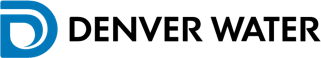To request GIS maps and digital data, including Water Quality related data, from Denver Water, please click on the link below to enter the new Denver Water Data Request Application. You must be registered to gain access to this application. Please allow three business days to process your request.
Access or Sign Up for the Data Request Application
Having trouble with the application?
FAQs
How do I request data from Denver Water?
Users need to register with Denver Water’s data request site first. See the document outlining the process of registering for an account and requesting data.
It says my request has been submitted. Will I receive an email with the requested map? Or should I be logging in and checking back for something to upload from the site?
Once you’ve submit a request it goes through a multi-layered review process. This process can take up to 48-72 hours. When your request has been approved you should receive an email with a link which logs you into the site and from there you should be able to download your data as either a PDF map, shapefile or both.
I submitted a request a few days ago and still haven’t received an email notifying me that my request is approved, should I contact Denver Water?
If you’ve successfully submitted a request and haven’t received your data after 72 hours, first try checking your spam or junk mail. Oftentimes, emails from Denver Water letting customers know that their data is ready can end up in these folders. If this is not the case, email gis@denverwater.org so we can assist you further.
I wasn’t able to register, when I click on the registration link my internet browser just keeps loading. I can’t access the site. What’s going on?
This could be an issue with a number of things. First try using a different browser and make sure the internet browsers you are using are running the most current version. If this doesn’t work, try registering through a mobile device not on your organizations/companies network. If you’re successful through your mobile device then this might indicate an issue with your organizations/company firewall not allowing the webpage to load. If this happens, email gis@denverwater.org so we can assist you further.
I was able to register, but when I tried to access the site to make a request the webpage I’m trying to access won’t load. I can’t access my request. What’s going on?
This could be an issue with a number of things. First try using a different browser and make sure the internet browsers are using the most current version. If this doesn’t work, try registering through a mobile device not on your organization’s/company’s network. If you’re successful through your mobile device then this might indicate an issue with your organization’s/company’s firewall not allowing the web page to load. If this happens, email gis@denverwater.org so we can assist you further.
I was able to register and access the site to submit a request. I don’t see the features or assets I’m interested in, is there another way of requesting this data? Can I ask for a larger area than one square mile?
While the data request application should fulfill most requests, Denver Water understands that some customers may need to see features not included in the data request application or for a larger area than one square mile. If you think this is the case for your request, please email gis@denverwater.org so we can assist you further.
My data request was approved and I followed the link, but after I was logged in I didn’t see an option to print to PDF.
When you follow the link in the email notifying you that your data request has been approved, you should see a dialog box with a “Print” button. Right clicking on this button and another button allowing you to print to PDF should appear. Click on this button and print to PDF like you would any other document.
I have created an account, submitted a data request but received a message that my request was denied? Did I do something wrong?
Most requests for data are approved by Denver Water but there are a few instances Denver Water will not give out data. If your request is denied, email gis@denverwater.org or see our public records webpage, so we can assist you further.
Denver Water used to provide 200' quarter section maps in PDF format, are they still available?
The new application does allow users to print their data request in PDF format but the PDF quarter sections maps are no longer available.
Can I request water quality related data?
Yes. You need to register with Denver Water’s data request site first. See the document outlining the process of registering for an account and requesting data.
To know more about how Denver Water is managing water quality from source to tap, open this story map.